Online recruiters only need 30 seconds to scan your LinkedIn profile. Does it look professional? LinkedIn is a professional networking app with 28 million users in France (300 million worldwide), and many head-hunters use it. Maybe your future employer is also on it. Here are a few tips to make sure they don’t overlook your profile.
Don’t use selfies or holiday snaps on LinkedIn
Selfies are all the rage, but LinkedIn is not the right place for them. Save them for Facebook or other, less professional websites. You should also avoid using holiday photos where you are sporting sunglasses or where you have someone’s (cropped) arm around your neck.
Choose a photo that is authentic but still professional. Having a photo is essential. It means your profile is more likely to show up in search results, and other users will be able to recognise you more easily, especially if you have already met.
Use a headline that sets you apart from the crowd
The headline is the second thing that recruiters see. It is displayed just after the photo in the search bar. Avoid corporate jargon, and try to find something more personal. It’s better to focus on your projects and skills than to use an overly specific job title.
For example, write something like “Driving sales growth” rather than “sales representative.” Another tip: use universal key words, which will improve your ranking in search results and increase the chances that someone will look at your profile.
Take the time to work on your “About” section
Most candidates neglect the “About” section out of laziness or fear that it will close doors for them. But this the most personal part of your profile. It’s where are you can talk about the future, your projects, and your professional ambitions.
No need to write an essay – five lines is enough – and above all, avoid turning it into a mini-CV.
Employers looking for candidates who are clued in to new technologies and social media might be put off by a LinkedIn profile that signals a lack of understanding of professional norms in the digital age.
Summarise your professional experience
There is no point just copying and pasting your CV with a list of all your roles. It’s better to mention a few key experiences and what you learned from them. Above all, illustrate them with concrete examples like sales figures.
No need to be too verbose. You don’t need to be exhaustive; you just need to make recruiters want to learn more about you.
Indeed, the higher the users’ position, the shorter the descriptions of their professional experiences tend to be.
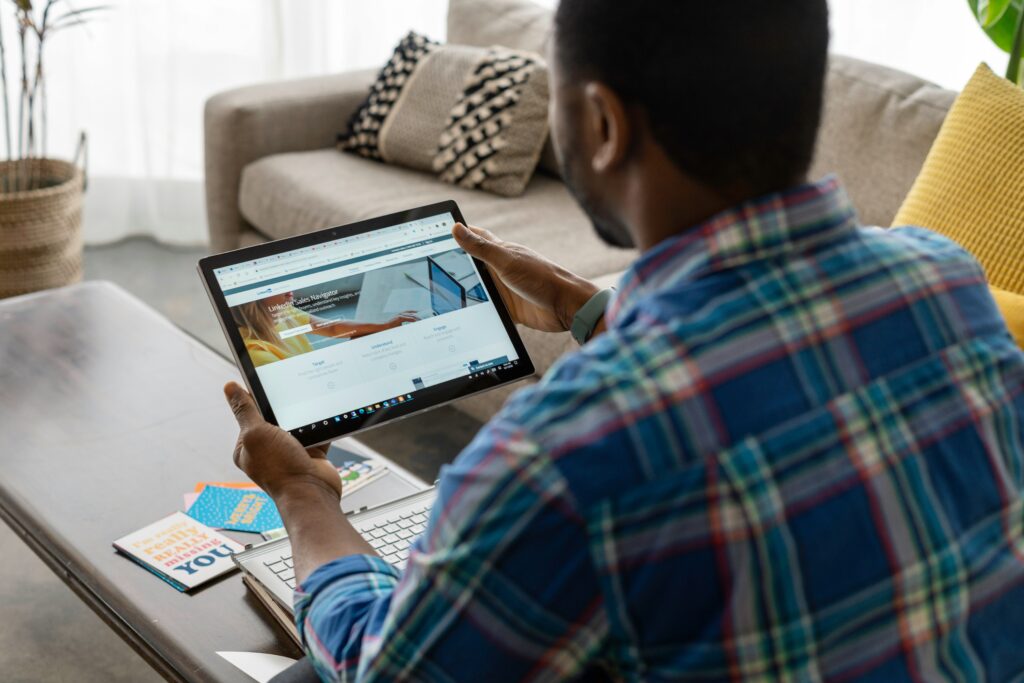
Link to your achievements
LinkedIn also allows you to include links to other pages like blogs, YouTube videos and PowerPoint presentations. This type of thing illustrates the scope of your skills and achievements, and improves your profile’s visibility.
If you are invited for a job interview, it also enables you to orient the conversation towards concrete accomplishments.
Enter your contact details and the basic information in your LinkedIn profile
It may seem obvious, but many people forget to fill out all of the fields in the “Contact info” section of their LinkedIn profile. But this drastically reduces their chances of being contacted by a recruiter when looking for a job.
There are several key things you need to enter in this section:
- Your email address: Insofar as possible, enter your professional email address – this proves that the information in your profile is accurate. If you opt to use a personal email address – if you are looking for work, for example – make sure that it includes your full name. Recruiters are less likely to take you seriously if you use a pseudonym.
- Your public profile’s URL: Customise the public URL generated automatically by LinkedIn so that it includes your first name and surname. For example: linkedin.com/in/FirstnameSurname.
- Your telephone number: If you are looking for work, you can enter your personal phone number. Some recruiters prefer to contact candidates by phone rather than waiting for an answer by email.
- Website / blog / professional social media: If you have an Instagram account where people can look at your work – or a link to your portfolio if you are a creative – don’t hesitate to include it.
In the “Settings and confidentiality” section of your LinkedIn profile, you can choose to make your email address visible to everyone or just to your first and second level contacts. Bear in mind that your telephone number will only be visible to people in your network. And finally, even if you have filled in the Contact info section correctly, don’t hesitate to check into LinkedIn from time to time. Some recruiters use the LinkedIn messaging service to contact candidates, and you don’t want to miss anything.
It is also worth noting that, even once you have made these changes, your work on LinkedIn is not yet done. A visible profile is an active profile. Take the time to update your page, to follow and comment on your contacts’ publications and new roles – or even to publish articles yourself. This takes time, but it considerably increases your visibility.
